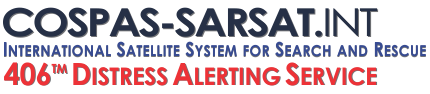406 MHz Decode Program (Version 3.2)
This program does not correctly decode messages from RLS, ELT(DT) or second-generation beacons (SGB). To decode the identification messages from such beacons go here
Welcome to the Beacon Decode Program.
This Decode Program Tool is NOT a Means of Registering your Beacon.
This tool tells you what information has been programmed into your beacon by its manufacturer. This beacon decode program tool is NOT a means of registering your beacon and will NOT register your beacon. You must ensure that you have properly registered your beacon at www.406registration.com or otherwise with the proper authorities using the hexadecimal identificaiton (Hex ID) of the beacon and up-to-date registration information (such as your name and emergency contact informtion). To register your beacon visit www.406registration.com. After you decode your beacon, if you find thta some information encoded in your beacon needs to be changed/updated, please contact your manufacturer's authorized representative.
If you require urgent assistance, contact your nearest Cospas-Sarsat Mission Control Centre by visiting http://406.org/en/contacts-pro/contacts-details-all. Select the contact type “Mission Control Centers” from the drop down menu to find the MCC in the country nearest to you.
Locating Your Beacon HEX ID
The Hex ID is a 15 hexadecimal character string (valid range: numbers 0 through 9 and letters A through F), referred to as the beacon 15 Hex Identification, or 15 Hex ID. Your beacon’s 15 character Hex ID uniquely identifies your 406-MHz beacon and is encoded in the message your beacon transmits to search and rescue services if your beacon is activated. The Hex ID contains a country code that should match the flag of the aircraft or vessel (or residence country in the case of a PLB owner), and may include other identification information for the aircraft or vessel (depending on the protocol that was used when the beacon was electronically programmed). The aircraft or vessel identification included in the Hex ID may also contain the aircraft or vessel registration markings, the aircraft or vessel radio callsign, or other information.
You should find your beacon’s Hex ID on a label affixed to the beacon or in the beacon documentation provided by your beacon manufacturer. If you have difficulty locating your beacon Hex ID, contact your beacon manufacturer.
Please follow the steps below to properly use the Beacon Decode Program:
Enter the beacon hexadecimal information in the field provided, ensuring that there are no blank spaces before, after or between the hexadecimal characters.
Select the decode option relating to the number of characters entered.
Press "Process".
Note:
If the program issues a warning that a character is out of range, check the data entered to ensure that all digits are hexadecimal characters. For example ensure that the numerical digit "0" was not mistakenly entered as the letter "O"; if all appears correct, then verify that that blank spaces have not been entered either before the first character, after the last character, or in between the characters of the beacon message. Place the cursor before the first character and depress the back-space key until the characters are flush against the left edge of the input box, then place the cursor immediately after the last character and press the delete key (this will remove any blank spaces that were copied into the decode box before or after the beacon message).
Disclaimer:
The program is offered for use "as is", and might not process newer beacon protocols or recently issued country codes. This tool is designed to decode a valid 15-Hex-ID or valid 22- and 30- Hex beacon messages. Unexpected or invalid results may arise from irregular HexIDs or Hex messages that are incomplete or with uncorrected BCH errors.
| ITEM | BITS | VALUE |
| ITEM | BITS | VALUE |